Spreadsheets are a cornerstone of modern businesses, offering a simple way to organize, calculate, and analyze data. However, as your business grows, relying solely on spreadsheets can become inefficient and prone to errors. The good news? You can turn your static spreadsheets into smart applications that offer greater functionality, collaboration, and automation.
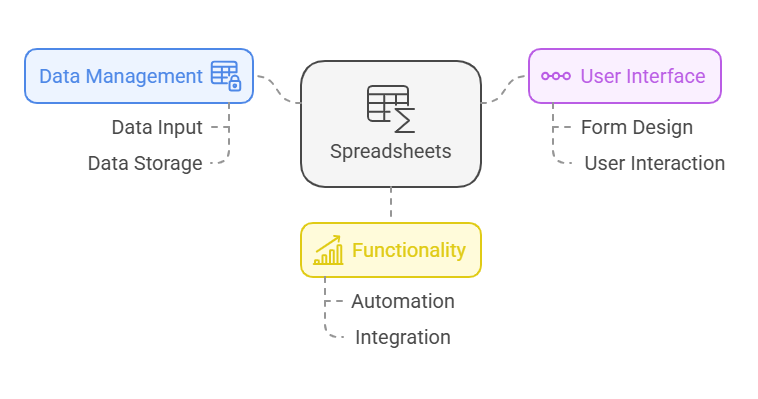
Why Upgrade Your Spreadsheets?
- Complexity in Scalability: Managing vast amounts of data can be overwhelming and lead to slower performance.
- Limited Collaboration: Real-time updates and team collaboration can become chaotic in traditional spreadsheets.
- Manual Processes: Data validation, analysis, and reporting often require repetitive manual efforts.
- Lack of Integration: Spreadsheets don’t easily integrate with other tools or platforms your business uses.
By transforming spreadsheets into smart applications, you can automate workflows, enable seamless collaboration, and improve data insights.
What Are Smart Applications?
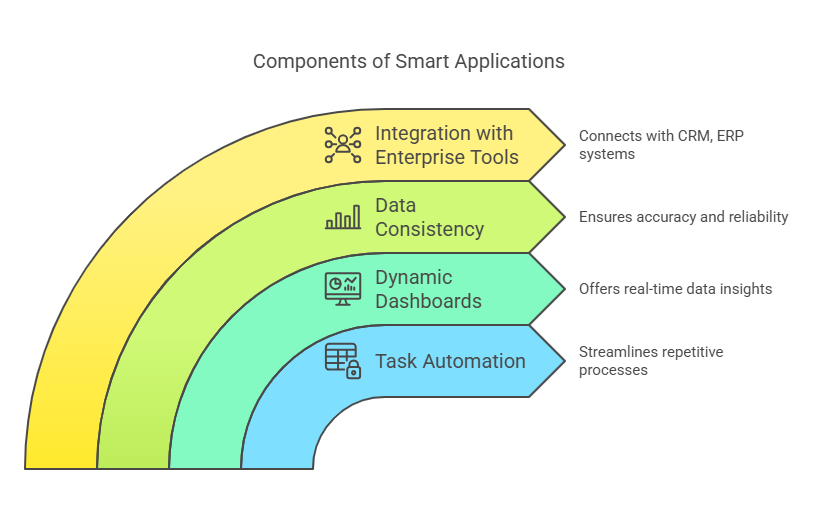
Smart applications are software solutions that combine the ease of spreadsheets with the power of automation, AI, and integration. These applications:
- Automate repetitive tasks.
- Provide dynamic dashboards for real-time data insights.
- Ensure data consistency and accuracy.
- Integrate with CRM, ERP, and other enterprise tools.
How to Turn Spreadsheets into Smart Applications
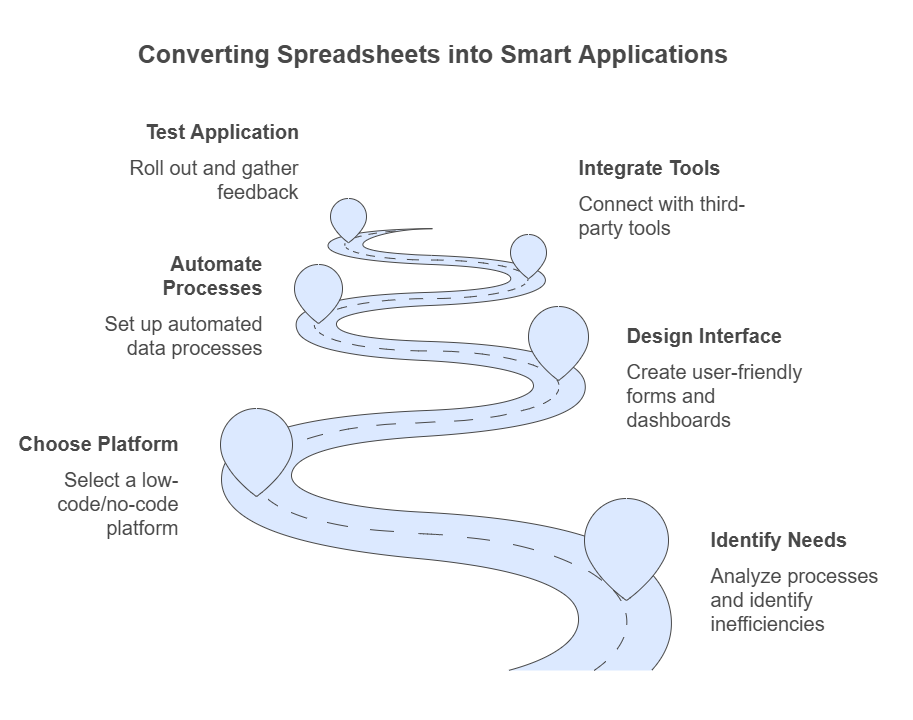
1. Identify Your Needs
- Analyze what processes your spreadsheet manages.
- Identify bottlenecks, errors, and inefficiencies.
- Define what you want to automate or simplify.
2. Choose the Right Low-Code/No-Code Platform
Platforms like Airtable, AppSheet, and Zoho Creator allow you to build applications without needing extensive coding skills. Features to look for:
- Drag-and-drop interfaces.
- AI-powered workflows.
- Easy integrations.
3. Design a User-Friendly Interface
- Map out how users interact with the data.
- Create forms, dashboards, and workflows that simplify complex processes.
4. Automate Data Processes
- Set up automated data entry, validation, and reporting.
- Use AI tools to analyze trends and generate insights.
5. Integrate with Other Tools
Smart applications can connect your spreadsheet data with third-party tools, such as:
- Email marketing software.
- Customer support systems.
- Financial management platforms.
6. Test
Roll out the application to a small team for testing, gather feedback, and refine the workflows.
Benefits of Smart Applications
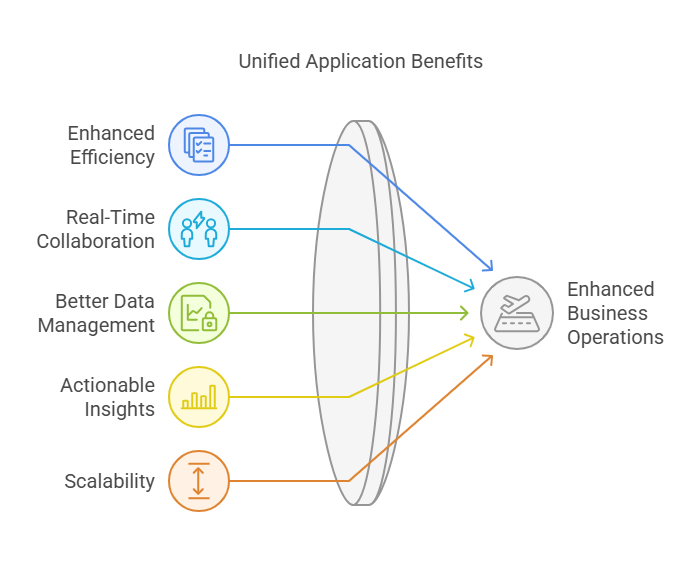
1. Enhanced Efficiency
Automation eliminates repetitive manual tasks, freeing up your team for strategic work.
2. Real-Time Collaboration
Multiple team members can access and update the application simultaneously, with changes reflected in real-time.
3. Better Data Management
Applications enforce data validation rules, ensuring accuracy and reliability.
4. Actionable Insights
Built-in analytics tools provide visual insights into key metrics, enabling informed decision-making.
5. Scalability
As your business grows, smart applications adapt to handle increasing data volumes and complexity.
Examples of Smart Applications
- Inventory Management: Convert your inventory spreadsheet into an app that tracks stock levels, sends alerts for low inventory, and automates purchase orders.
- Project Management: Turn project spreadsheets into an app that tracks deadlines, assigns tasks, and integrates with calendars.
- Customer Database: Transform customer spreadsheets into a CRM system for tracking interactions, managing leads, and generating reports.
Conclusion
Transitioning from spreadsheets to smart applications can revolutionize how you manage data, improve efficiency, and scale your operations. With low-code/no-code platforms and AI-driven tools, this transformation is more accessible than ever. Take the leap today and empower your business with smarter, more dynamic solutions!




Needed this